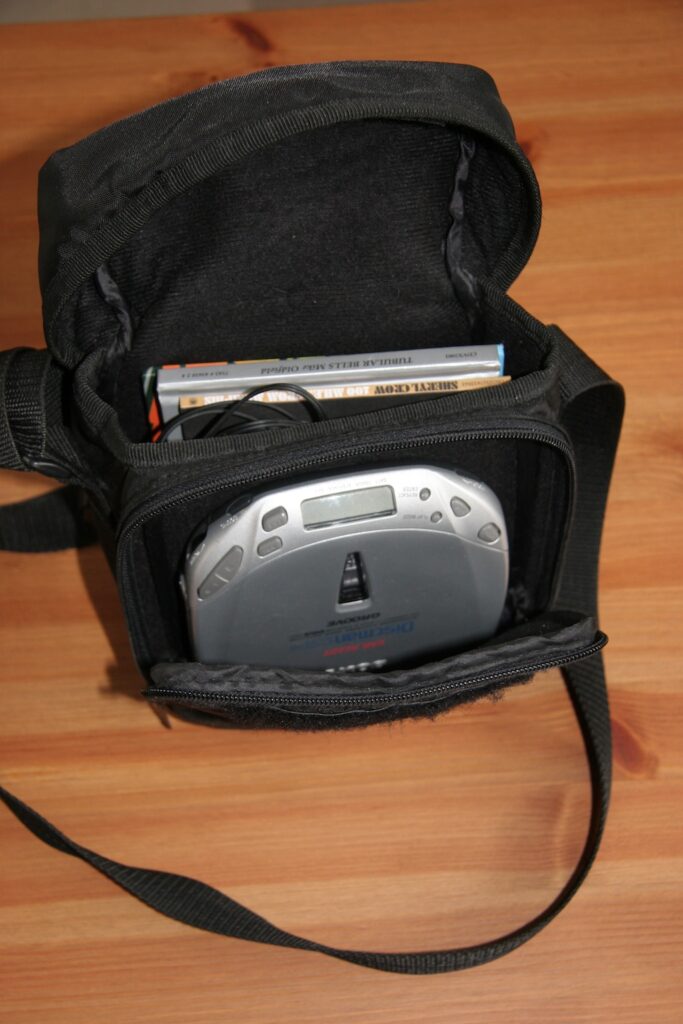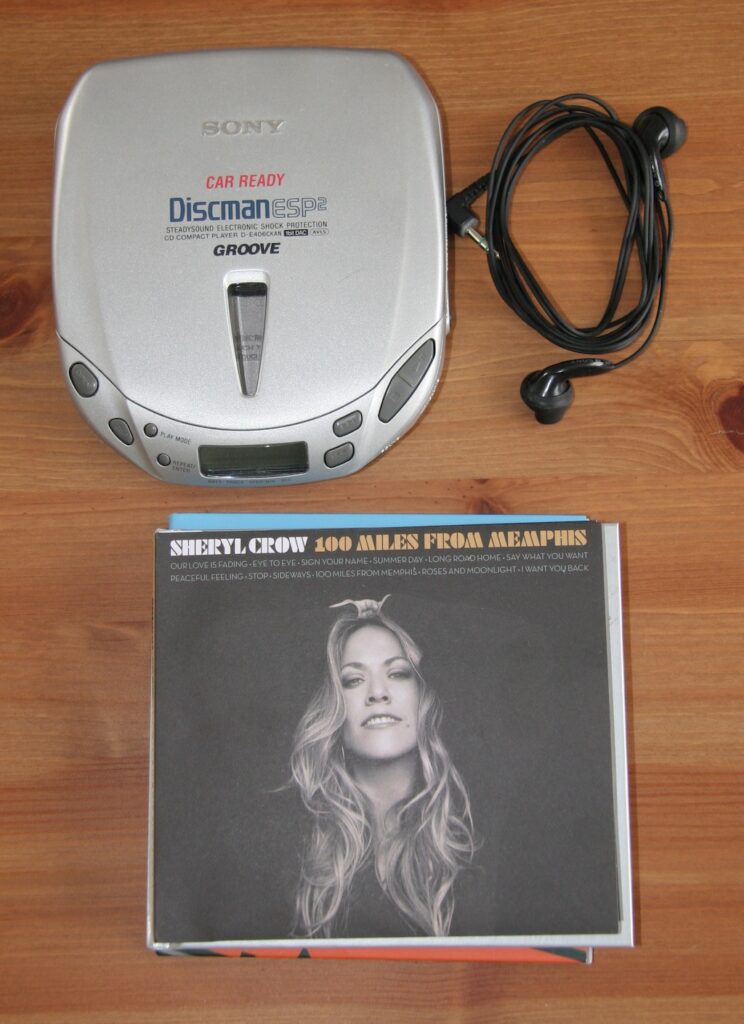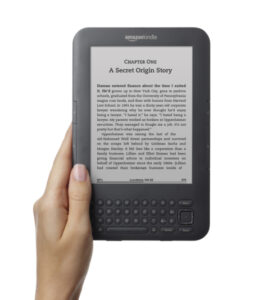 The new Kindle 3G has been around now for a few weeks and I recently bought one for my wife Alison’s birthday. I’ve recently seen a couple of people asking about the Kindle, so here is my take on it.
The new Kindle 3G has been around now for a few weeks and I recently bought one for my wife Alison’s birthday. I’ve recently seen a couple of people asking about the Kindle, so here is my take on it.
Firstly purchasing the Kindle… should be easy shouldn’t it… Well if you are in UK and you are receiving your Kindle at a UK address then yes… anywhere else and you will be purchasing it from the US via Amazon.com. Which at first I thought was going to be quite a task, but in the end it proved just as simple as any Amazon purchase. Delivery was no different to ordering from UK and waiting for delivery here in France, if anything I would say it was about a day quicker! Once ordered you receive a tracking number and the link on the Amazon site shows you exactly where your Kindle is zooming its way to you.
It comes in two models. Wi-Fi only and Free 3G + Wi-Fi. Wifi is fine if you are mainly going to use it at home but the 3G option only increases the price slightly and there are no monthly charges for the use of 3G where ever you are in the world… so it make sense. How does this work? Well they are obviously including something in the cost of the books to pay for the communications between yourself and Amazon I suspect.
So out of the box you have your Kindle and a USB lead, although this is only for charging the Kindle. I’ve also ordered a mains charger. In fact apart from charging the Kindle, you don’t actually need a PC to use the Kindle. Unlike say an iPod where you download files to the PC and then sync the PC and iPod, the Kindle talks directly to Amazon and files are sent over Wifi or 3G direct to the Kindle.
You can turn off the Wireless connection at any time and just use the device as a reader, this will save you some battery life of course but it claims a fairly long battery life anyway.
The display like other ereaders of this type is an eink type display, it flickers during page turning, and then displays a very clear page of text, you can move the Kindle around and there is no dimming of the display or loss of contrast. This type of display only consumes power when the display is changed from one page to another. So even when turned off it still displays the last page.
The display surface is a matt surface, so there are no reflections when you are viewing it in full sunlight and the display is fully readable in full sunlight too.
One disadvantage of course is this type of display can’t really cope with moving images. Also being black on white any photographs will be in a grey-scale but still recognisable. There is no back light, some of the cases you can buy include a light so you can read it in the dark, but a normal bedside light isn’t normally going to be a problem for most people. Try the Kindle without it first and see how you get on.
Amazon have built in some neat features, for instance if you are also using the Kindle App for your PC, Mac, iPhone, iPod Touch etc and you get to say page 10 before your eyes get heavy and you switch off for the night. When you say pick up your Kindle on the bus or train going to work the following day, if it has network connectivity it will go to the same page you left off at.
You can email your own content to the Kindle using an email address that you set up on your user page on the Amazon site. If the content is a PDF file then the file will be transferred more or less straight away to your Kindle. Amazon however do charge for this facility full details are on the Amazon site.
As an ebook reader I can’t fault it. To quote a well known phrase… ‘It does exactly what it says on the tin’ It’s slim, compact, easy to use, ideal for holidays when you might get through several books and with budget airline baggage restrictions it would be ideal as a travel companion.
So what else can it do…. This was the bit I was interested in! It has a good text display, a keyboard and a means to connect to the internet, it’s not expensive… so could it become a simple internet browser I wondered, well almost. If you click on Home and then tab down to Experimental you will find a Web Browser, and an MP3 player as well as Text to Speech. There is a pair of speakers on the back of the Kindle and also a headphone socket and microphone built in to it.
The web browser has been criticised in several reviews I’ve read for being difficult to navigate around. Well Amazon should have included some bookmarks to some ‘text only’ type sites rather than the fully blown normal sites. For instance instead of http://www.bbc.co.uk/news/ I’ve tried using the mobile site http://www.bbc.co.uk/news/mobile/ this reduces the graphics content and the layout is more suited to the Kindle display. There is a mouse cursor, but you have to use the navipad to navigate your way around a page. This when you first try it can be a little slow but it works. The keyboard is also a little slow but works fine for short messages.
It is possible that in future there will be other applications for the Kindle, ones that work within it’s constraints, which will be great to see. For insistence today I saw an announcement for Scrabble for Kindle.
As an ebook reader I don’t think you will be disappointed. If you think this however going to be as good as an iPad for stuff other than reading ebooks then I think you would be disappointed, but there is a huge difference in the price. To get started download the Kindle App for your computer or mobile device and take a look at the content that is available via the Kindle Store. If you like what you see then a Kindle might be just the thing for you.
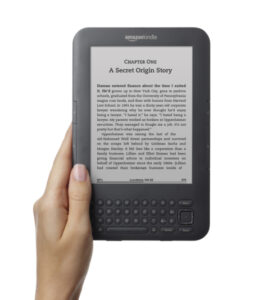 The new Kindle 3G has been around now for a few weeks and I recently bought one for my wife Alison’s birthday. I’ve recently seen a couple of people asking about the Kindle, so here is my take on it.
The new Kindle 3G has been around now for a few weeks and I recently bought one for my wife Alison’s birthday. I’ve recently seen a couple of people asking about the Kindle, so here is my take on it.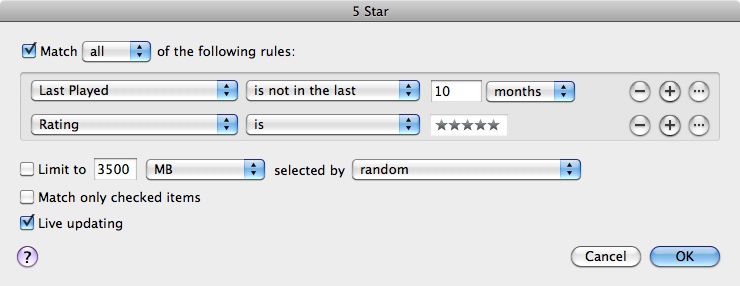
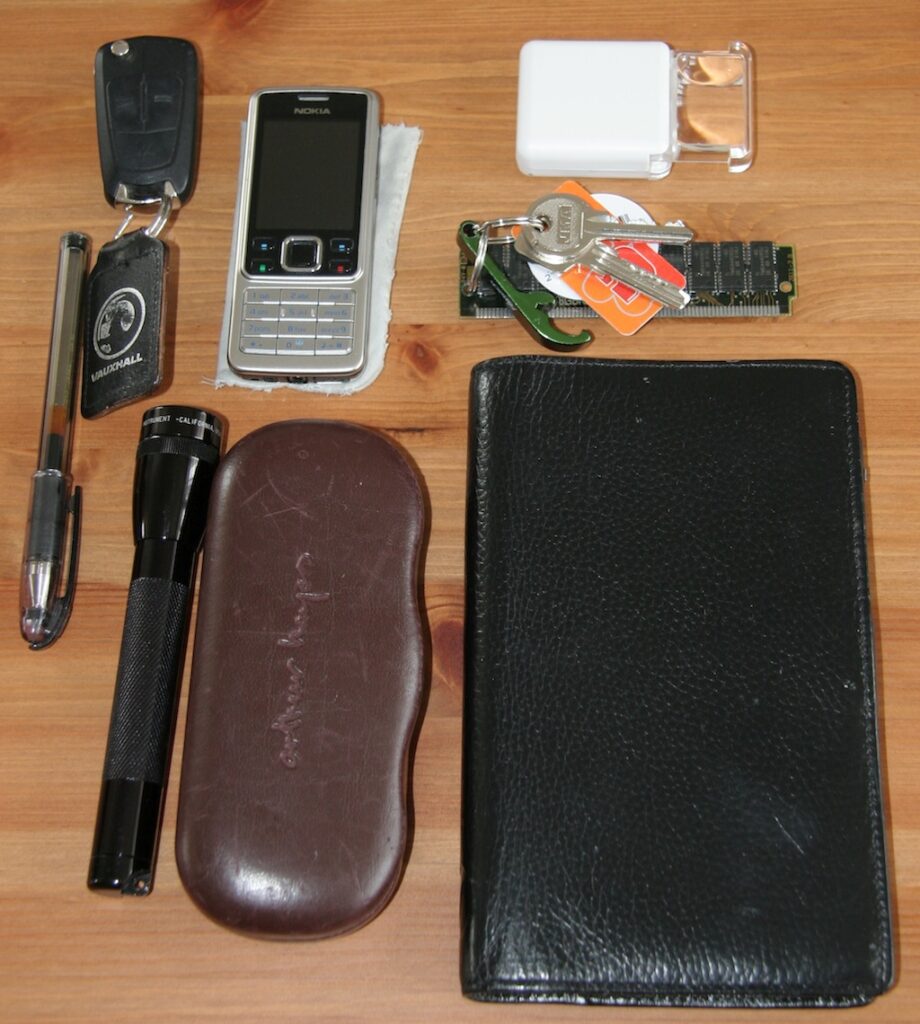 Car keys, house keys, magnifier (my close in eyesight is terrible these days), mobile phone,
Car keys, house keys, magnifier (my close in eyesight is terrible these days), mobile phone,