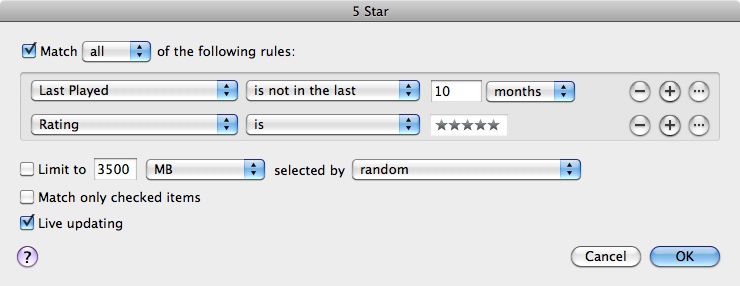I got my iPod Touch back in late November last year. It has proved to be a very useful bit of kit. I don’t really use all of it’s functions, but I’ve been discovering new things most days/weeks.
There is a huge variety of apps available for the iPod Touch, some of them work ok, some not so ok because they are really intended for the iPhone which has a slightly different feature set.
So here’s what I’m using, most are free unless I indicate otherwise.
- BBC News – Essential for keeping up to date with World and UK news and it’s free
- Camera + – A much improved camera app compared to the standard one, this one lets you do some limited editing and adjustments to the pictures before you save them, share them by email, Twitter or Facebook. Sadly the resolution of the iPod Touch camera is a little limited, I don’t use it often compared to my small compact. And for £0.59 this is a must have app.
- Dropbox – I’ve been a Dropbox user now for well over a year, can’t be without it so it makes sense to have it on my Touch as well. It’s a great way to always have your files, photos etc available on all your devices and PC’s
- Facetime – A great video conferencing tool, works great, better than Skype in most respects. It’s simple to use and great on the Touch because I can go walking around the house with it and show family and friends what is going on here. Free to download and free to use.
- Facebook – Easy to use, although I would like to see them include some extra features in to this, such as managing friends.
- Road Trip – I use this to record how much fuel we are using in the car and for our oil fired boiler!! Lots of apps available, after a lot of false starts I discovered the free Lite version of this which can cope with my requirements of entering things in litres, paying in Euros and still getting a Miles Per Gallon figure. Having satisfied myself that this app could handle my slightly unusual requirements I bought the paid version which can handle more vehicles including the boiler!! Which is just a bonus really.
Target Weight – Tracks my feeble attempts to loose weight, nice and simple to use, basic graphics and stats but it is free and works quite well.- Tumblr – I’ve only just started my Tumblr blog, but the app on the Touch makes it very easy to add posts on the move and adding pictures and quotes etc.
- Twitter – Just the standard Twitter app, it works for me.
- Week Cal – The standard calendar in iOS only has Day view or Month View, or a list view. Why they missed out the most obvious view… Week View I don’t know. This one is a paid for app, but it seems to do the job ok, although I still use my Filofax for everything calendar related!!!
- Battery Master Free – a simple battery battery level indicator, the iPhone 4 has a simple indicator in the status bar showing the percentage, something that hasn’t been shared with the iPod Touch yet.
More in Part 2 of this article.