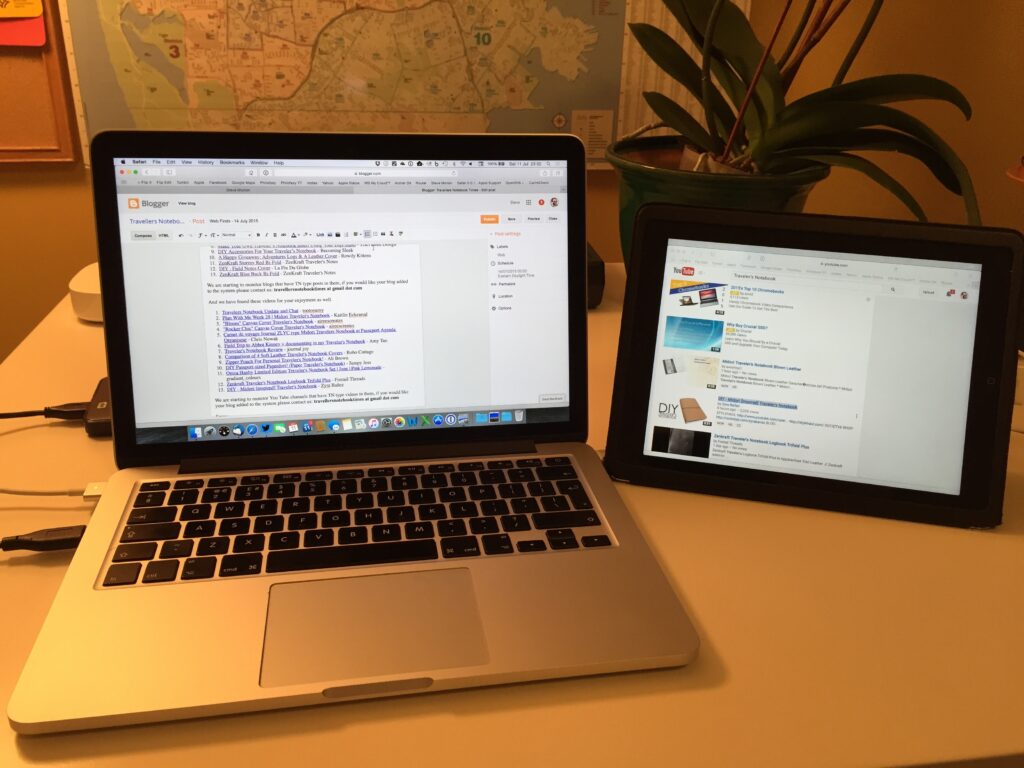I’m used to using my large 27 inch iMac at home, I rarely use applications full screen though, you start to suffer from moving your head from left to right, like you are watching a tennis match on Centre Court!! So I tend to divide the screen between two apps at a time. Mail and Skype, or Safari and Twitter etc.
Quite often I will drag a tab out of Safari and sit it next to the other Safari window, so I have the two side by side. I can see both that way. I can place the mouse cursor in one Safari window, whilst the flashing on-screen cursor is in the other and happily copy links from one window with the mouse and paste them in the other with a key stroke without having to change the active window, it just works brilliantly for that simple function.
I’m writing this post whilst away from home on my Macbook Pro, the same resolution screen as I have at home, but smaller screen size. Resizing windows to fit two side by side isn’t so practical on a 13 inch screen, but with a simple app I have gained a second display using my iPad.
My iPad isn’t particularly new, it’s the 3rd generation one, but with the Duet App loaded it functions as a second display when connected via the USB cable to the Macbook Pro.
The app lets you configure the screen resolution to use on the iPad separately to your main display, which side of your main display the iPad is stood on and a few other features.
Even on my old iPad there is no detectable lag or delay in the cursor movement, the second display acts just like it is the main display. If you press the home key on the iPad to come out of the app, any windows or apps you had placed on the iPad screen are moved back on to the main screen without having to close them or reopen them.
It apparently works with Windows machines as well, although I’ve not been able to test it with one as I don’t have any Windows machines these days.
So if you have a spare iPad you aren’t sure what to do with it… turn it in to a second display for your laptop or even your Mac or PC at home.