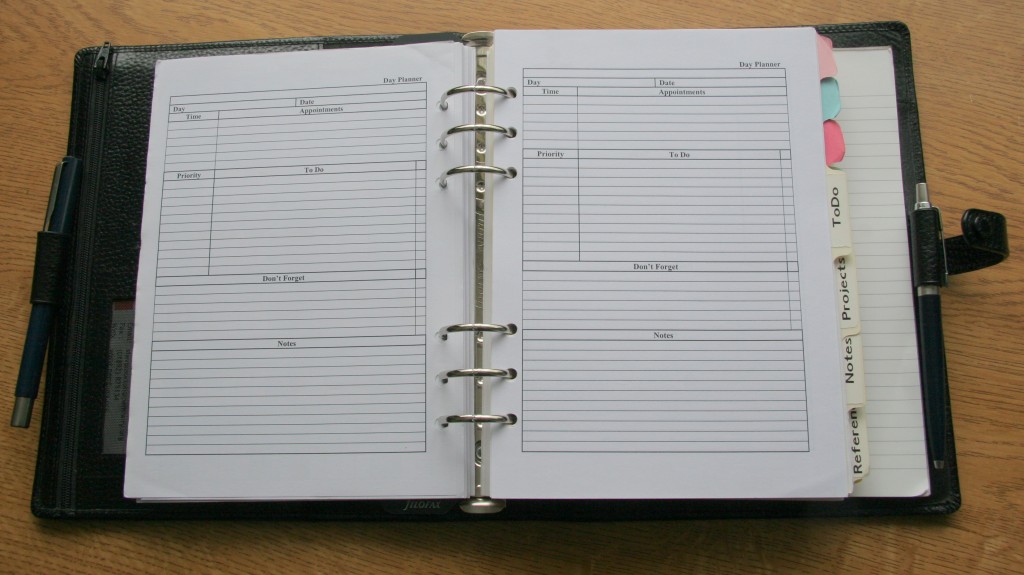In a previous post last year, I briefly outlined the history of Filofax. As I said then I started using a Filofax back in about 1986. My old Winchester binder is still in use, but not everyday use. It sits between a pair of Finsbury’s, an A5 and Pocket binders.

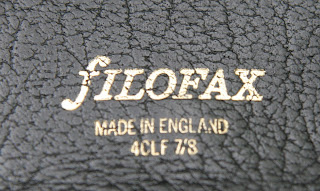 The Winchester binder was very popular back then, I forget how much it cost in 1986. I was not aware of the Filofax until I read an article in the Sunday Times about how popular they had become!! What I liked and still like is the flexibility offered by the loose leaf binder. The ability to just fit a new diary, whilst retaining your contacts in another section.
The Winchester binder was very popular back then, I forget how much it cost in 1986. I was not aware of the Filofax until I read an article in the Sunday Times about how popular they had become!! What I liked and still like is the flexibility offered by the loose leaf binder. The ability to just fit a new diary, whilst retaining your contacts in another section.
 Filofax back then offered a large variety of pages that you could fit in to your binder. Some of these pages and accessories dated back to the very early days of Filofax. For instance in my personal size Winchester I have a page for holding postage stamps.
Filofax back then offered a large variety of pages that you could fit in to your binder. Some of these pages and accessories dated back to the very early days of Filofax. For instance in my personal size Winchester I have a page for holding postage stamps.
I rediscovered some of my old Filofax pages still in their packets in an old briefcase, but sadly they are no longer sold, such as the Photo Exposure Record ref 404. I’ve recreated this sheet and others in A4/5 format. Whilst I don’t use film much these days. I like to record the details of each shot.
 In the days of Inter-City, they used to supply their timetable twice a year in Filofax format, as a bonus with the winter timetable they also sent you a free diary insert for your Filofax as well. I still have the index dividers from Inter City.
In the days of Inter-City, they used to supply their timetable twice a year in Filofax format, as a bonus with the winter timetable they also sent you a free diary insert for your Filofax as well. I still have the index dividers from Inter City.
After a few years I went over to using electronic PDA’s starting with a Casio Digital Dairy, then a Psion 5MX finally a HP iPaq 5550. After I changed job, I wasn’t able to use an electronic PDA at work. So I dug out my Filofax in 2005 and rediscovered the joy of using a Filofax.
I bought the A5 Finsbury because of the ease of being able to create your pages on the PC and printing out contact and diary pages in MS Outlook.
 I use the A5 binder as my desk diary and journal, it’s not the best solution for most people if you want to carry something around with you a lot. So to overcome this I added the Finsbury Pocket to the collection. I now add my appointments to this one. I also use it for collecting notes and to-do lists. As yet I’ve not added my contact lists to this one. Although I need to do this sometime. This size Filofax is a lot easier to carry around with you on a daily basis.
I use the A5 binder as my desk diary and journal, it’s not the best solution for most people if you want to carry something around with you a lot. So to overcome this I added the Finsbury Pocket to the collection. I now add my appointments to this one. I also use it for collecting notes and to-do lists. As yet I’ve not added my contact lists to this one. Although I need to do this sometime. This size Filofax is a lot easier to carry around with you on a daily basis.
Since rediscovering Filofax I’ve been surprised at the number of on line resources there are for people using Filofax. I’m a regular contributor to the Philofaxy blog I had time to read through all the previous posts in the past week, which in some ways inspired me to write this post.
There is also a Filofax Yahoo Group that I look after. It’s a growing group of people and although not a hugely active group, but lots of good ideas are exchanged.
I’ve also been contributing to D*i*Y Planner has a large number of page templates and also a forum. It’s not exclusive to Filofax, but it’s a great site for sharing ideas.
Here is a list of the pages I’ve created on the DiY Planner website:
Here is a sample page in my A5 Finsbury:
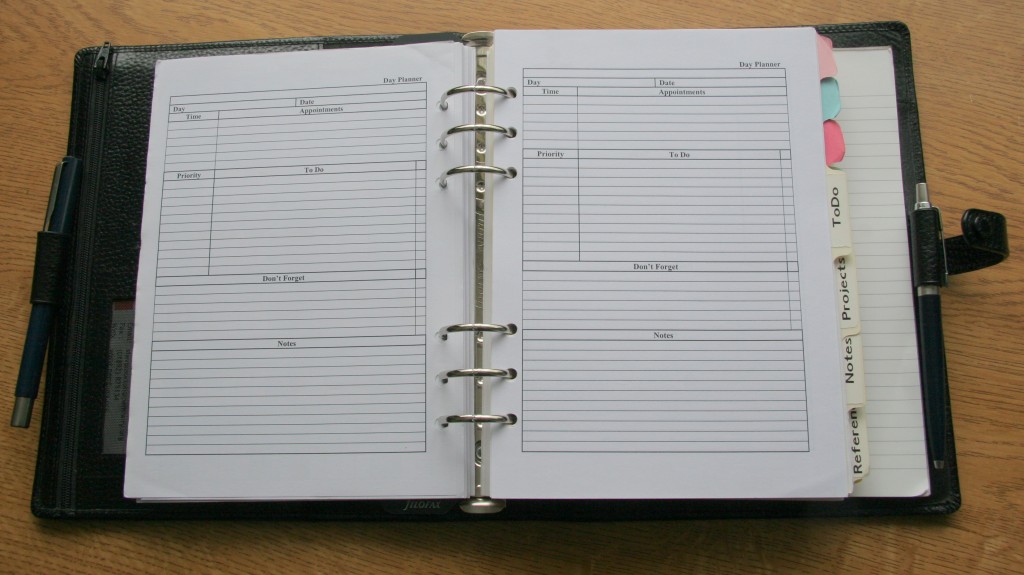
And finally I thought I would share with you this picture, true porn for Filofax lovers!