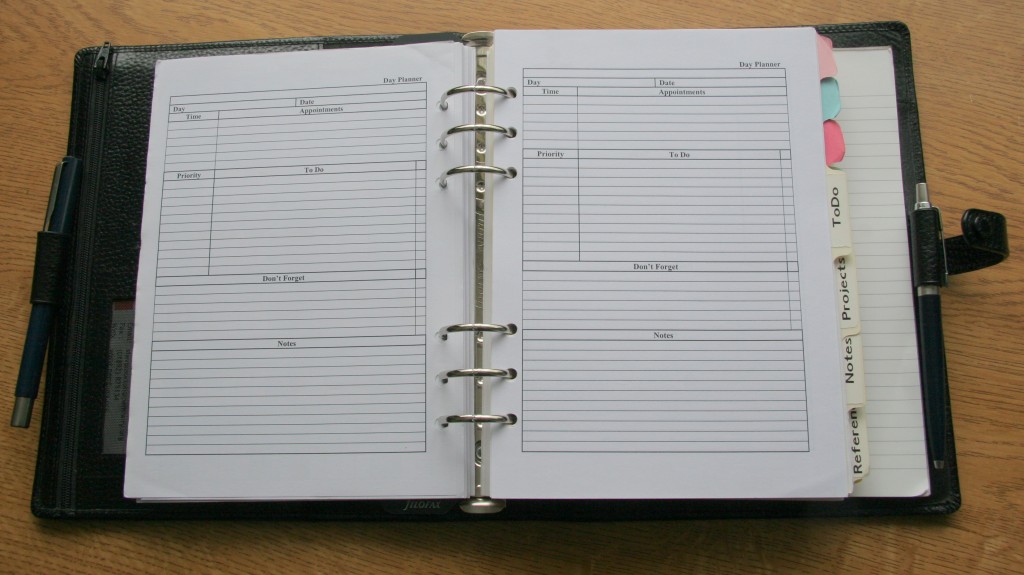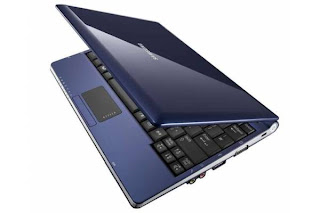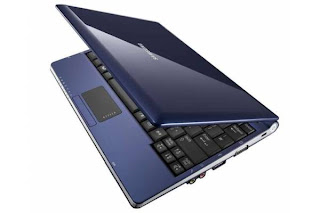
Well it’s happened.. I have finally got a netbook. It’s a Samsung NC10 in blue. There’s plenty of info on the machine on the net. But here is my take on the machine after using it for a week or two.
In summary, the NC10 is a 10.2 inch netbook featuring a 1.6GHz Intel Atom processor, 1GB of RAM, up to 160GB of disk space, Wi-Fi, Bluetooth, three USB ports, a special anti-bacterial keyboard, and Windows XP.
I’m not disappointed in the performance of the machine. I upgraded the RAM to 2GB on the day of purchase so I didn’t use it very long with the 1GB in it. It’s loaded with MS Windows XP, which suits me, not that I’m afraid of Linux, I use it on other machines here. I might try a USB install of Ubuntu.
I’ve installed Open Office for my office suite (word processing, spreadsheet etc) needs. Also Firefox and Thunderbird have been installed. Also on Thunderbird I have added Lightening and provider, this gives me access to my Google calendar as well as all my Google mail on the machine.
I’ve installed Skype which works very well with the built in microphone, speakers and webcam (1.3 Megapixels)
The machine as a SD card slot reader which supports SDHC cards, so I’ve tried out a 4GB card in there as well as using my external USB hard drive and an external USB DVD writer.
I took the machine on a recent trip to France and although we had our Dell 15.4 laptop there as well, I never once reverted to using it.
I’ve found the common complaints about the touchpad on this machine being a little on the small side to be justified, although I have been using mine with an Apple Mighty Mouse (Bluetooth) when I’m sat at a desk or table. But for the sort of use I am using the machine the touch pad is fine. The keyboard is very good and I find it easy to touch type on it.
I’ve yet to fully run out of battery, with the screen dimmed down and bluetooth disabled I’m getting over 4 hours of life before it reports 50% battery capacity. Other reviews have reported 6 hours as being a typical battery life for this machine, which I think is justified and can be exceeded with some battery power management. Boot up time is also very quick, not timed it though.
My netbook is effectively replacing my Psion 5MX, my iPaq Pocket PC PDA, but not replacing my Filofax!!
The built in Samsung utilities are very good I have no complaints about them. I wish other laptops I have/use included some of them.
Anyway that’s just some first impressions of mine….