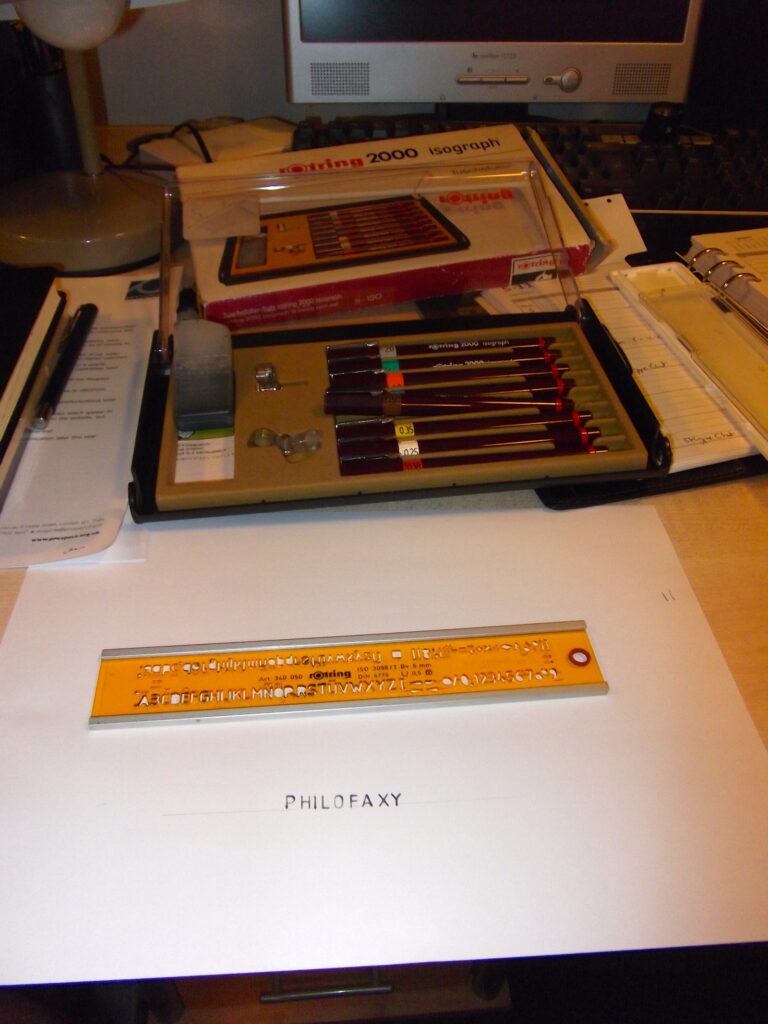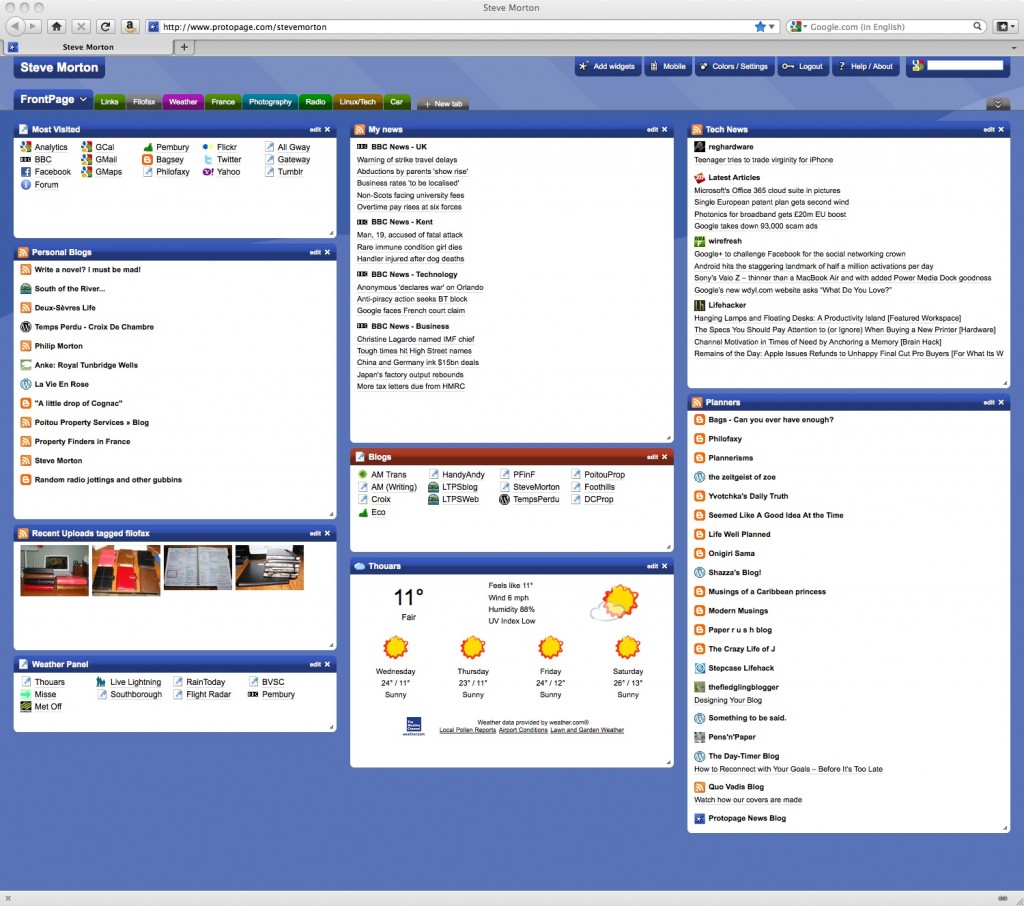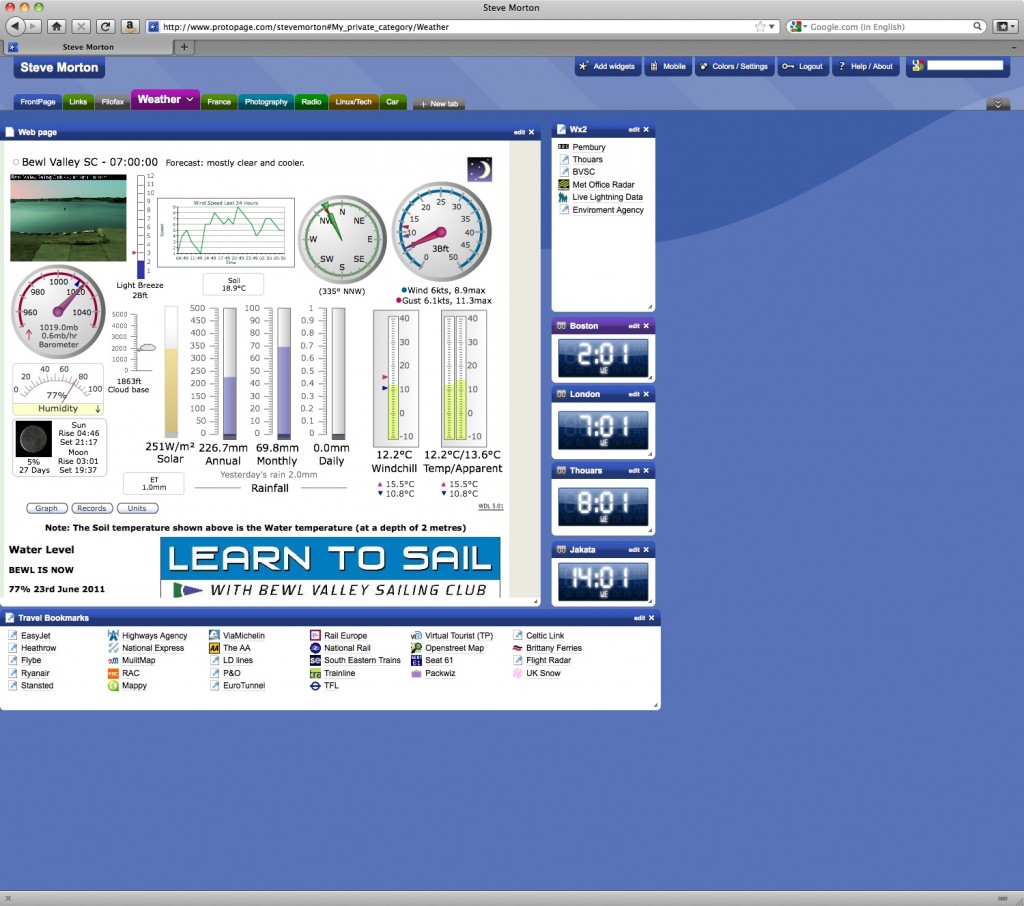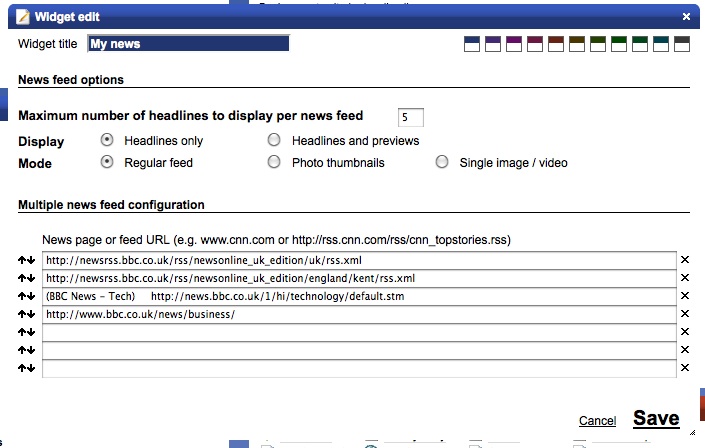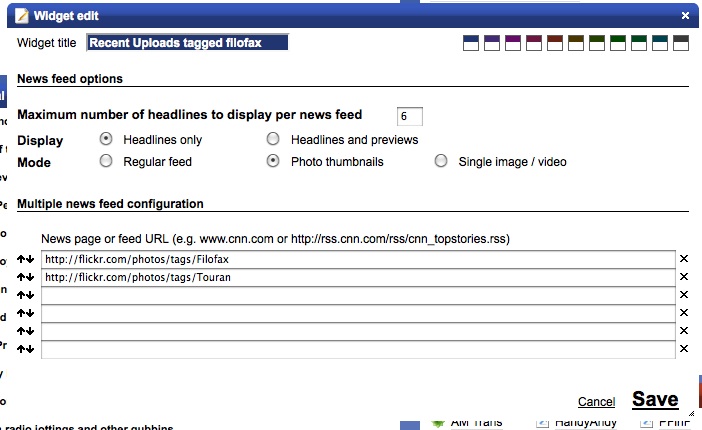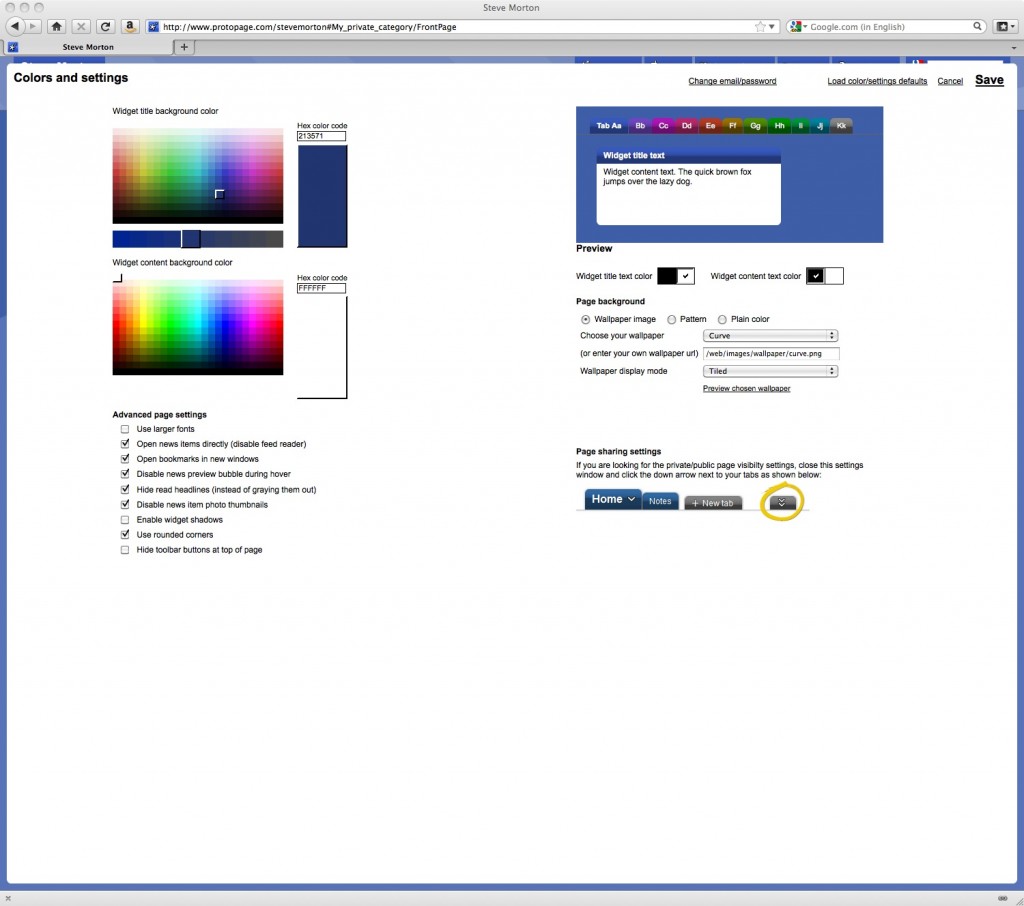This was originally posted in June 2011, but with the recent announcement of the demise of Google reader and iGoogle having already disappeared, then Protopage is an excellent alternative. I’ve no connection with the firm, I’m just a long standing very satisfied user of Protopage.
I guess a lot of people use something like Google Reader or iGoogle. I’ve used both in the past, but back in about 2004/5 I came across Protopage and I’ve not used anything else since. It’s a free ad supported service.
I have Protopage set as my home page in every browser on all my machines around the house. Why? Well I then have all my feeds and bookmarks on every machine, without having to copy bookmarks across or using the sync capability of modern browsers. I can also use the mobile version of Protopage on my iPod Touch.
And here’s what mine looks like: [Click on the photo to see it full size]
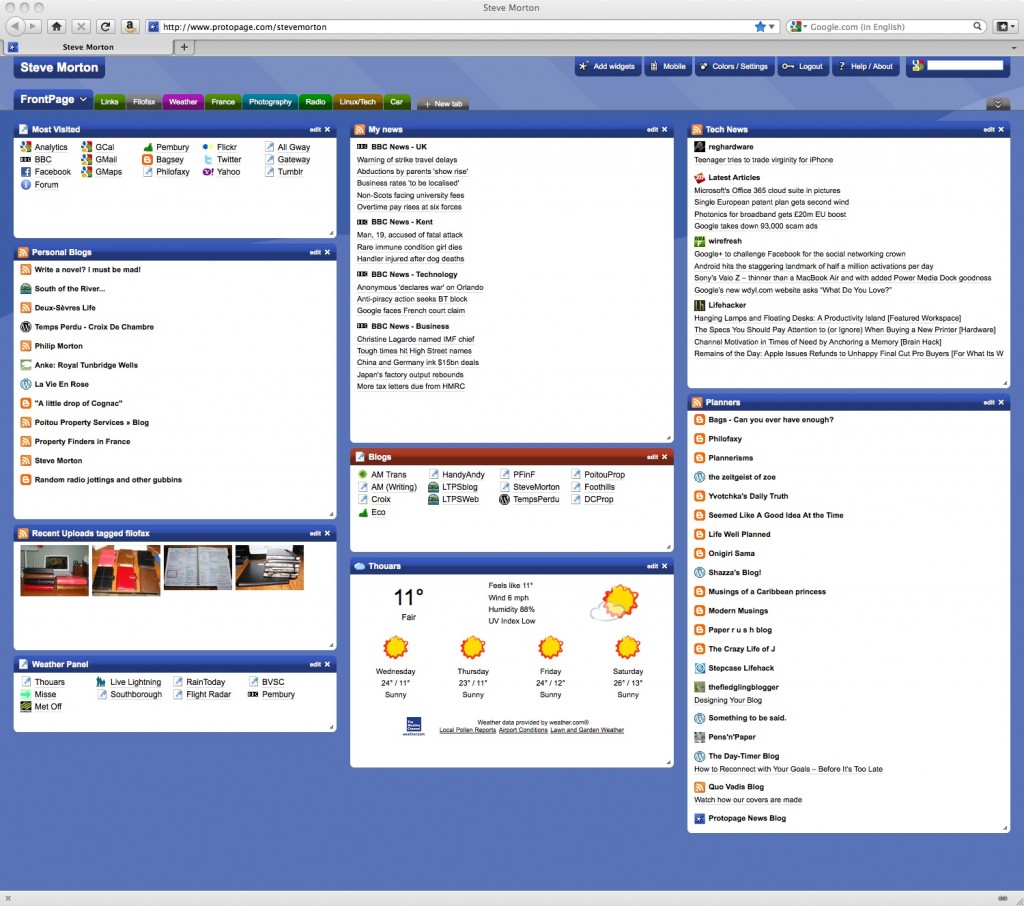
Of course it’s infinitely variable in terms of layout, mine is built up over many years, I do change things around every so often, but it generally stays like this.
So I have bookmarks as well as RSS feeds grouped together in to topic areas, news feeds in the center, a weather feed for Thouars. A Flickr feed for new photos as they pop up.
Along the top you will see other tabs for different pages again grouped by interest/topic. You can shuffle your panes (widgets) between tabs just by dropping them on the tab, then going to that tab and moving the widget to where you want.
Each tab can be set up as a number of columns or free form. Each widget you can resize too or have them automatically minimise, although with my big iMac I don’t need to do that so much.
In the top right hand corner there is a drop down of different search engines, these can be configured a lot as well. So I have Google (UK), Amazon UK, Amazon France, Ebay(UK), Wikipedia etc etc.
Here is my Weather tab, which also has my travel book marks and world times. The ‘Weather Station’ is in fact part of a web page that I feed on to the page and then using the x y off set I exclude the parts of the original original webpage I don’t want to see. The weather station is at Bewl Water Sailing Club in Kent, not far from where we used to live. I need to find a similar feed for here! If you click on that link you will see the page in full. [Click on the photo to see it full size]
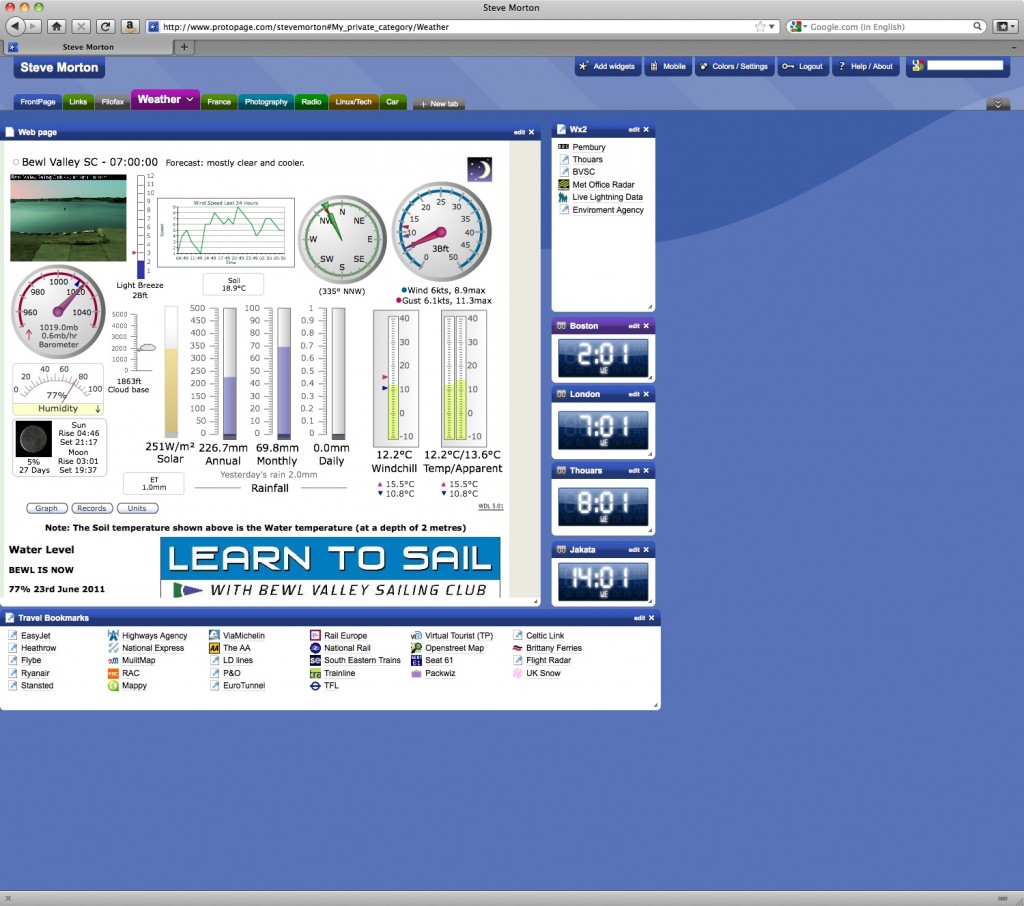
Here are some of my settings screens so you can see how I’ve got it set up. This is the news feed . Other common formats for most feed addresses are as follows:
Wordpress – http://www.siteaddress.com/feed/
Blogger – http://siteaddress.blogspot.com/feeds/posts/default?alt=rss
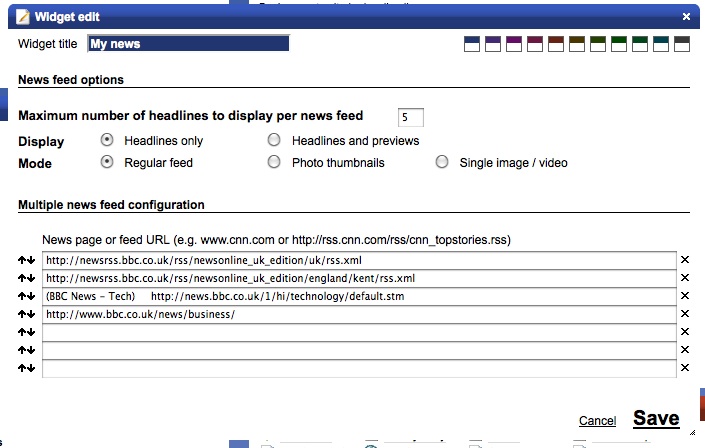
This is the Flickr Feed:
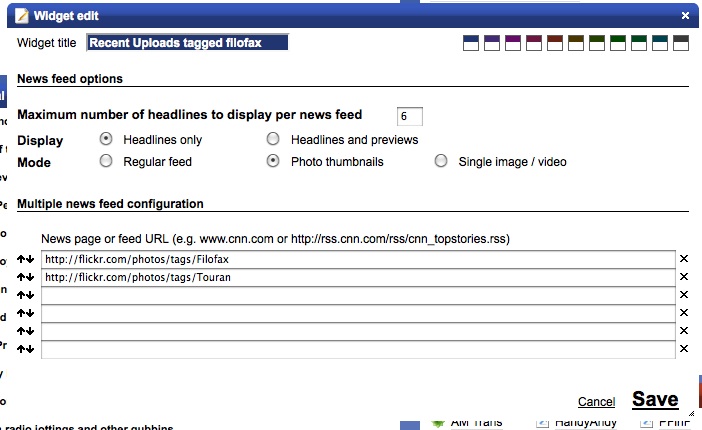
This is the settings for the overall Protopage
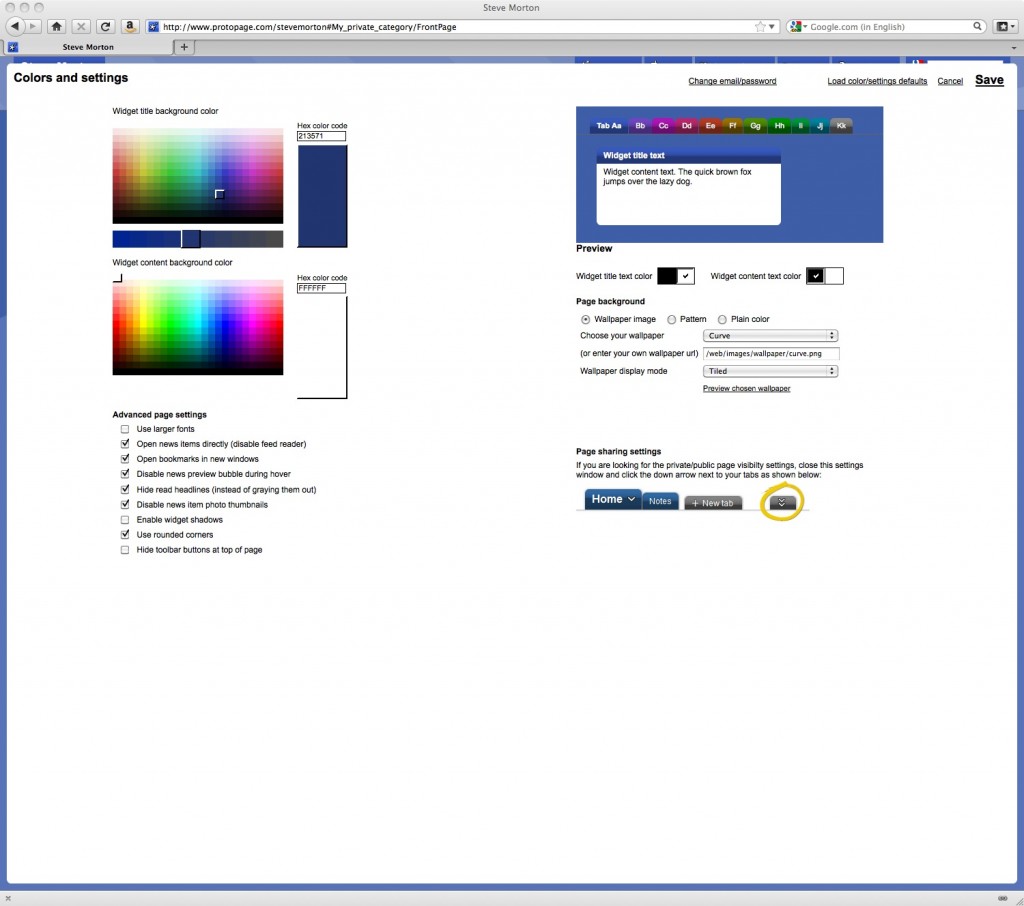
If you haven’t tried it give Protopage a try, it’s free, it works on every browser and OS I’ve used it on and I do use quite a few !
You can see how I use one of my Protopage tabs to monitor a large number of blogs for new posts for a twice weekly feature on the blog Philofaxy which is a guest post I wrote for the Well Planned Life blog