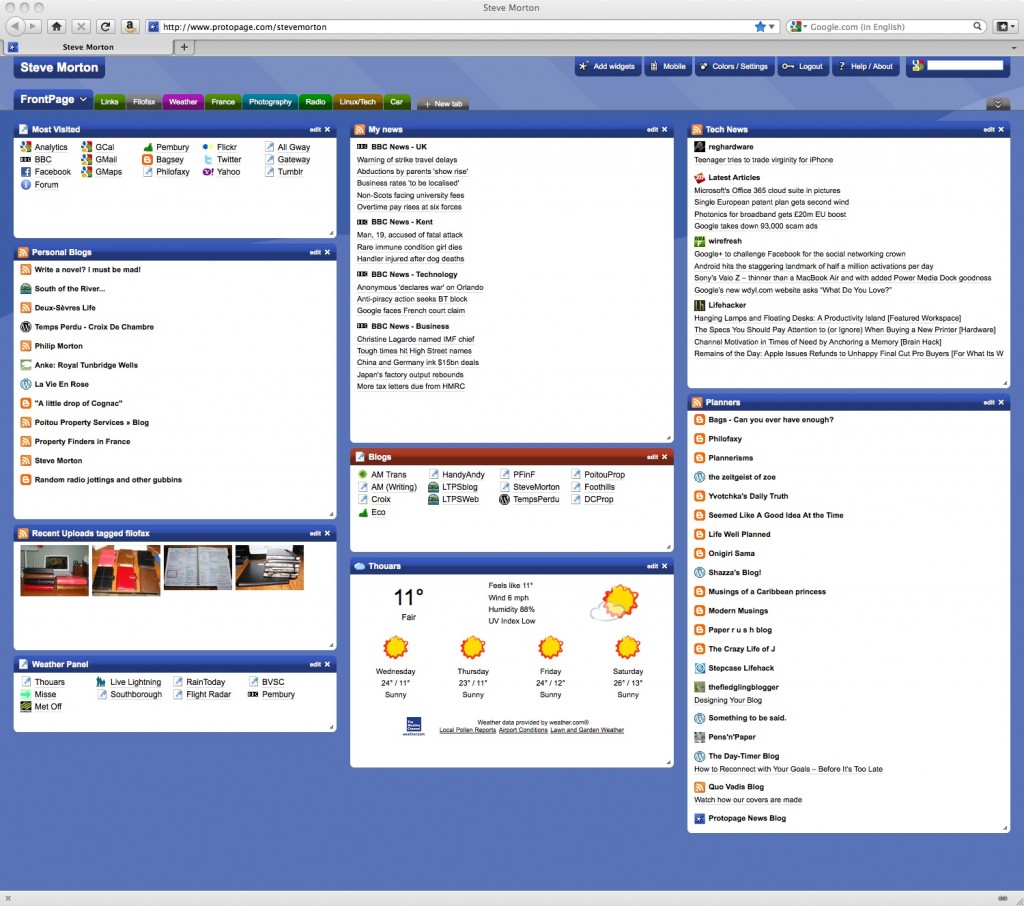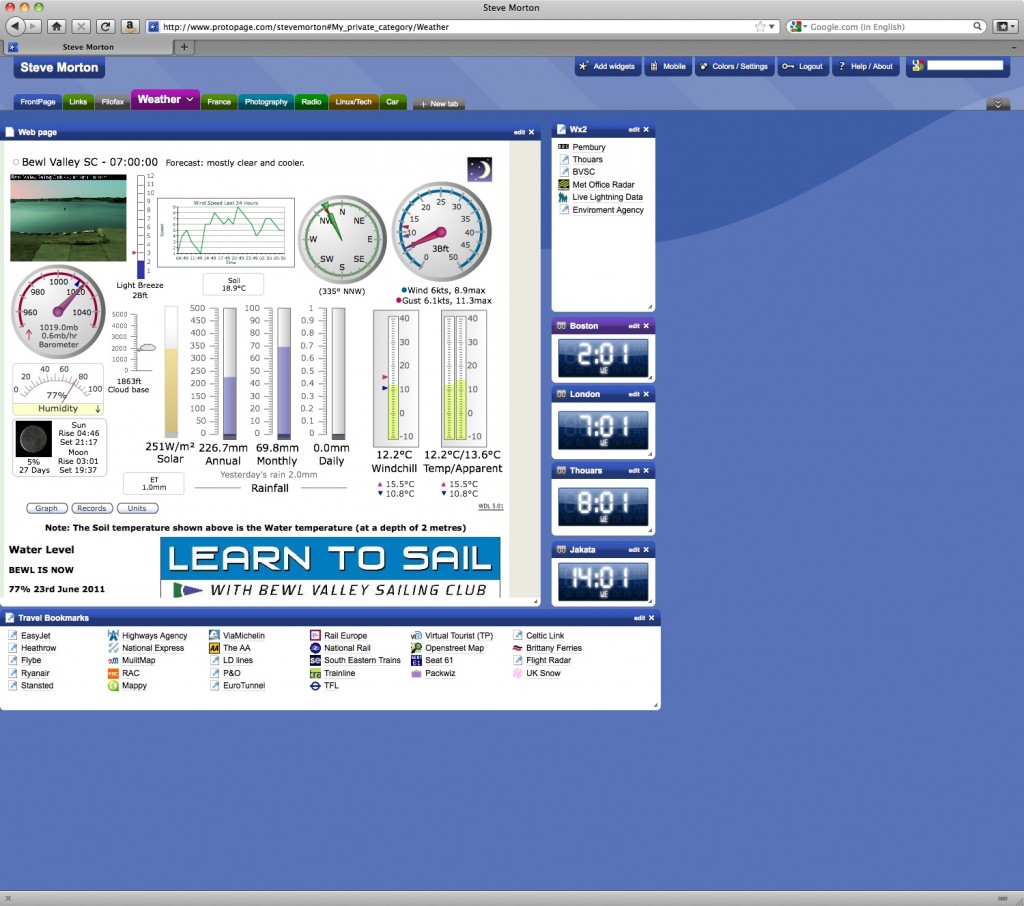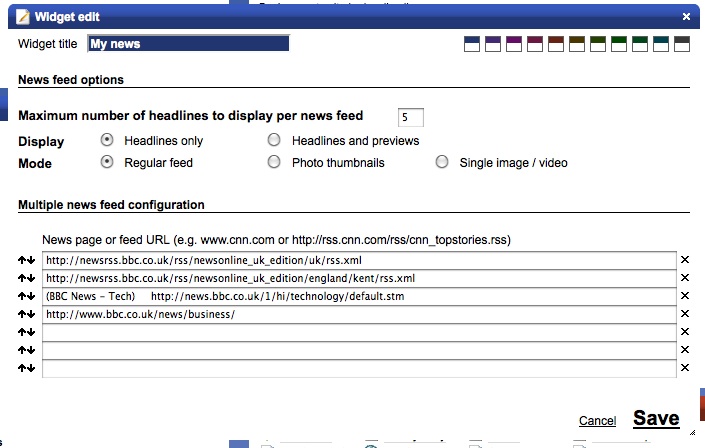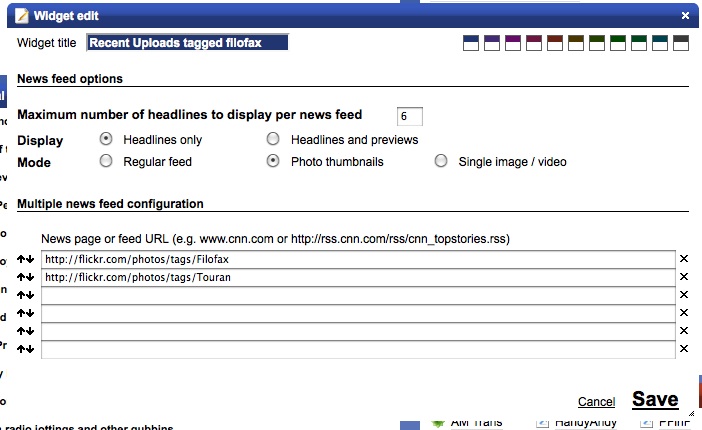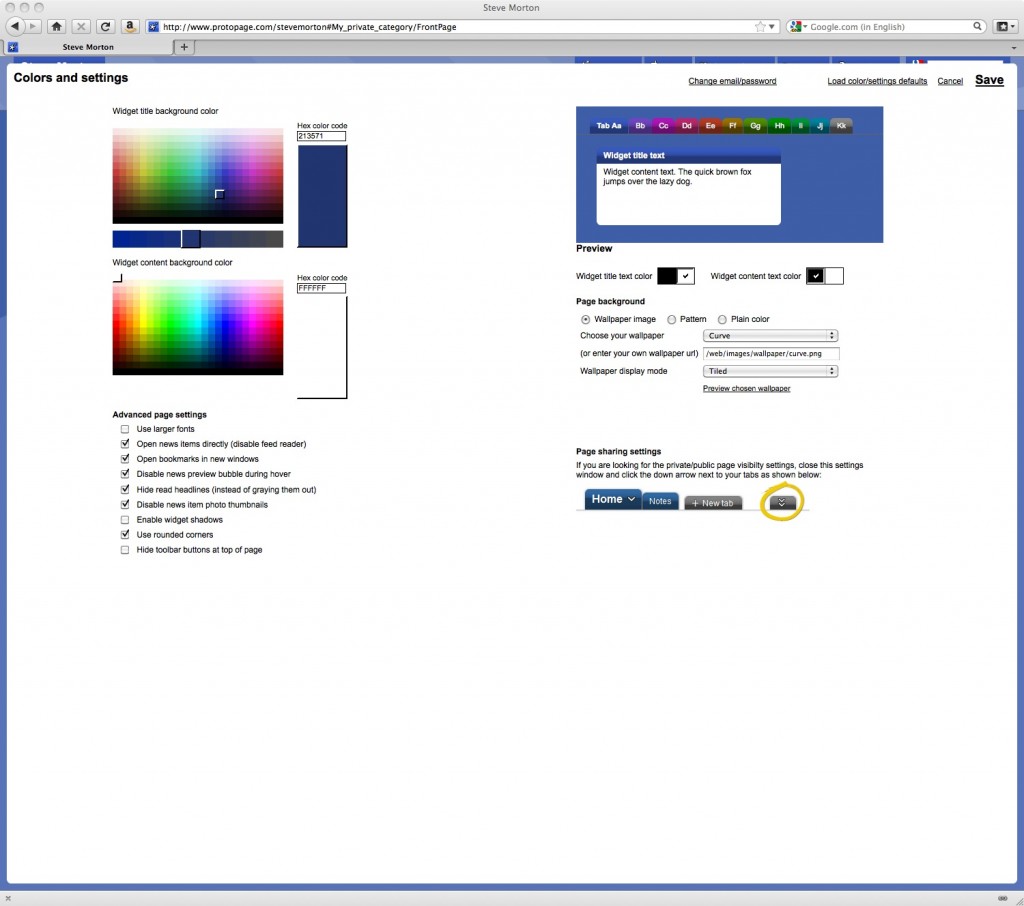If you like RSS you tend to want to have all your content in one place—your RSS reader.
But if you also follow some channels on YouTube this is a problem, since Google doesn’t publish RSS feeds for channels. They want you to start and stop on YouTube, basically.
So here’s how to create an RSS feed from any YouTube channel.
Steps
- Go to the YouTube channel you want to track
- View the channel address
- It will look something like: https://www.youtube.com/channel/UC39ZfoNWe5zYFD1D0hTRRsQ
- Get the value for that element (it’ll look something like UC39ZfoNWe5zYFD1D0hTRRsQ
- Replace that value into this URL:
https://www.youtube.com/feeds/videos.xml?channel_id=UC39ZfoNWe5zYFD1D0hTRRsQ
Now you can paste that into any RSS reader and you’ll be able to track when new content is posted.
If you don’t see the Channel ID in the address of the channel.
- Go to the YouTube channel you want to track
- View the page’s source code
- Look for the following text:
channel-external-id - Get the value for that element (it’ll look something like UCBcRF18a7Qf58cDRy5xuWdE
- Replace that value into this URL:
https://www.youtube.com/feeds/videos.xml?channel_id=UCBcRF18a7Qf58cDRy5xuWdE
Now you can paste that into any RSS reader and you’ll be able to track when new content is posted.
With some channels if you go to their videos it will just show the channel name like this:
https://www.youtube.com/user/dpreviewcom/videos
Just copy and paste that in to your RSS reader, it might work and it will save you from having to dive through the page source code to find the channel ID
I use Protopage as my RSS reader and home for all my bookmarks, I monitor hundreds of channels and blogs using this site.