I recently needed to be able to access the internet over Easter weekend when we were staying at my Mothers. In the past dial-up at this location was very slow (DACS line) and piggy backing on other people’s WiFi was also a little bit hit and miss.
Looking around at 3G mobile data solutions, I found that T Mobile Broadband Daily seemed a good offer. £29 for the USB modem and £2 a day for unlimited (within reason) data. I’m already a T Mobile PAYG customer as I don’t use my mobile that much these days, so I ordered the modem and it arrived the following day.
Included with the modem was a USB extension cable, a driver/software CD and a set of instructions. The modem has an external antenna socket if required, and also a micro SD slot. So you can plug in a 4GB memory card and use the modem as a standard USB key. This facility also saves you a USB slot, which might be important on some machines.
Plugging the modem in to my NC10 netbook instantly popped up a window and the Web N Walk software and drivers were installed. So no need to use the CD. This was also the case with my son’s Apple Macbook Pro laptop, I’ve not had a chance yet to try it with a Linux PC to see if it works on that as well..
The software allows you to see the signal strength and the amount of data transferred. There is also a facility to send and receive SMS text messages. As the USB modem has it’s own number I was able add the modem account to my existing My T-Mobile account to add credit to the account.
I thought at first that £2 a day was a little expensive, but looking through the booklet that came with the modem there were different options. A 7 day pass costing £10 and also a 30 day pass for £20. Not as cheap as some of the contracts available. But my immediate requirement was just a long weekend, so the 7 day pass was perfect, it also allowed me an evening or two to try out the service at home to make sure it worked ok.
During my use of the modem in the North West of England I have found that your location indoors can greatly influence your 3G signal strength, not surprising as it’s a 2GHz signal. If the signal strength isn’t sufficient the USB modem will drop back to GPRS on 2G, but this limits the speed to 56k, but it will revert back to 3G or 3G HSDPA at 3.6 Mbps in both upload and down load directions. Once you have discovered the ‘sweetspot’ in the house and you stick with it I’ve found that it will hold that signal for hours on end.
So all in all it’s been a sucessful purchase, we have used 3 different laptops on the USB modem, all using the same account, so we will have got our monies worth from it over the weekend.
As long as I use it once every 6 months (similar to a PAYG mobile) the account will stay alive. If we can find a similar tariff in France that might also prove useful in future.

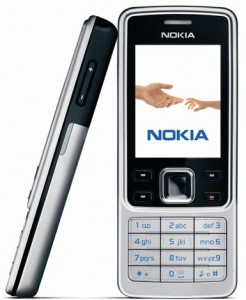 I have recently changed my main phone from a Nokia 6230i to a Nokia 6300. The 6300 has been around for a while and the 6301 is just being introduced.
I have recently changed my main phone from a Nokia 6230i to a Nokia 6300. The 6300 has been around for a while and the 6301 is just being introduced.